Mac port, Part 2
So, more work on the Mac port today… XCode is so full of weirdness… Maybe for a Mac-head, it all makes perfect sense, but for me, it seems it goes the most roundabout way possible to do simple stuff like linking projects (with dependencies), etc…
So, small list of issues today (and solutions, in case someone trips into the same issues):
– Linking a project (Cantrip) to another (the game): Just need to drag the Cantrip .xproj file INSIDE the game project, and add the dependency and output binary in the Build Phases menu…
– Some symbols in the Cantrip library missing… This just ended up being the fact that if you drag a directory with some source files, you can see the source files in the file explorer on XCode, but they aren’t added to the actual library… To do that, you have to add the directory with the “Create Groups” checkbox, instead of the “Folder Reference”
– Some stuff you can add to the “Link Binary With Libraries” directly, but other stuff you have to add to the actual linker options with “–L” and “–l” (stuff that gets “installed” to /usr/lib).
Anyway, except for a last error that I don’t even understand what it means, I have the game linking… Now I just need to be able to setup where to it gets built, and set the debugger/run parameters and I can start hitting actual bugs…
Now listening to “Hybrid Theory” by “Linkin Park”
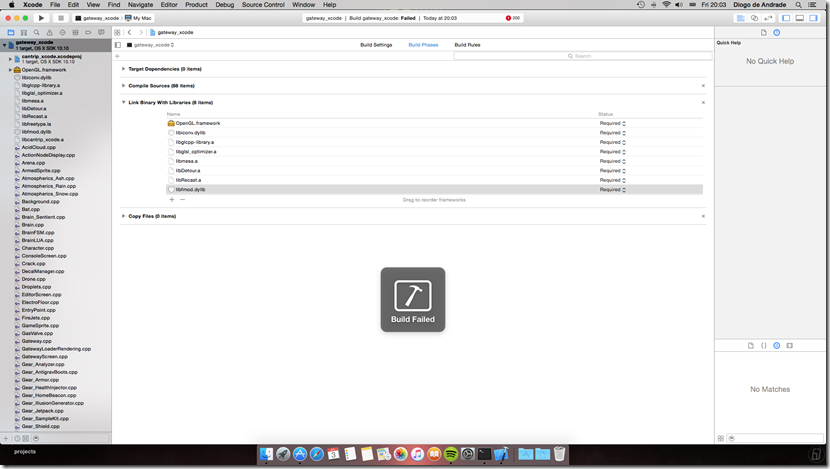
Comment
You must be logged in to post a comment.